My total blesbian stalkee friend Tanja just showed me how to do the what I really think, but am a little nervous to actually say it out loud strike-out trick. She is a babe! Thanks... now if someone would tell me how to get something off U-tube and be able to put it right in a post that would be greatly appreciated. Remember... to talk slow and give lots of directions because I am a freakin' idiot little bit challenged in the computer smarts department. Also, I am wandering how to be so cute and add the little hearts, as in shapes, to my post...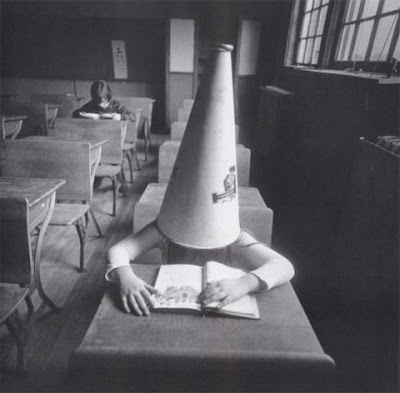
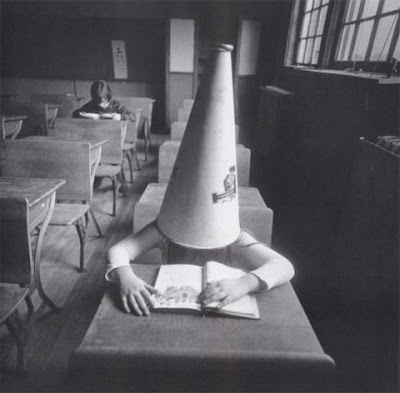
P.S. If there are any other cool tips and secrets you can reveal about the wonderful world of blog... hook me up! oh...yeah...where do you get all those really great ways to change pictures and stuff. I am so clueless!



11 comments:
I just learned that little trick myself. But I didn't have a cool friend to show me. I had to google it.
So funny. Sorry, I didn't realize you needed help with that. At least Tanja was there for you even if I wasn't. I'll see if I can explaine the videos in an email.
You are too funny! I am just glad to see you back in the blogosphere. So keep striking through, adding heart shapes and video to your ♥'s content!
That Tanja, she's a keeper. She helped me w/the strike through as well. Now I just need to put it to use!
I love the strikethrough.
And with a video from YouTube, it should have an "Embed" code on the right had side, where it gives information about the video.
You copy the code, and then past it into your draft in the HTML part. It can't be Compose. It has to be HTML. ANd voila! Should work. I did that with a video on my blog today.
I love a good strike through...too fun!
learn how to do hearts yet?! I want to know that one too.
I'm with you. But I didn't get an awesome tutorial. I had to google it all by my lonesome.
And Kristina..thank you for the comment on getting video into posts. I've been wondering how to do that.
I love that strike through stuff. Makes it so funny to read when you get the unedited version! Now you need to share the wealth and knowledge with the rest of us.
YOu probably already know, but if you press down your alt and windows button (the one that looks like a flag maybe)I don't knkow what it really is, the one next to your alt buttom, then go to your side numbers, then press down the #3.. ♥
YOu can press down those two and make all sorts of shapes.. like for example..
☺ ☻ ♥ ♦ ♣ ♠ • ◘ ○ ◙ ♀ ♪ ☼ £ ↕ ‼
have fun try it.
As I have told you I am computer challanged. If you get any good tips, like the strike through, please share with your blog friends!That would be wonderful.
Blessings...Sherry
I wish I had someone to teach me stuff - me and google are tight though. No worries.
Thanks for the call the other day - all is right with the world :)
Post a Comment